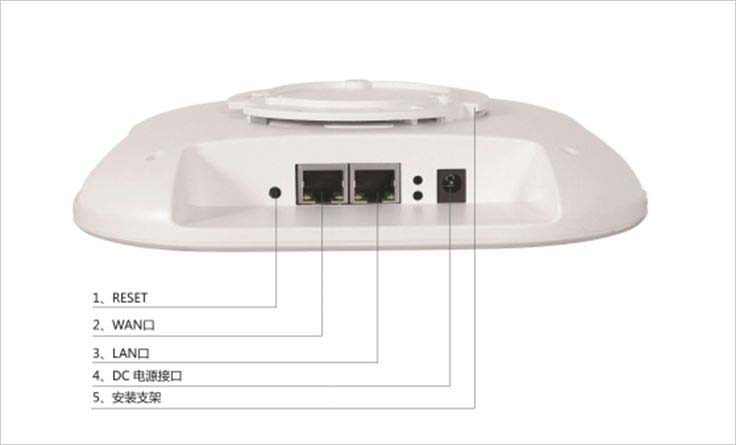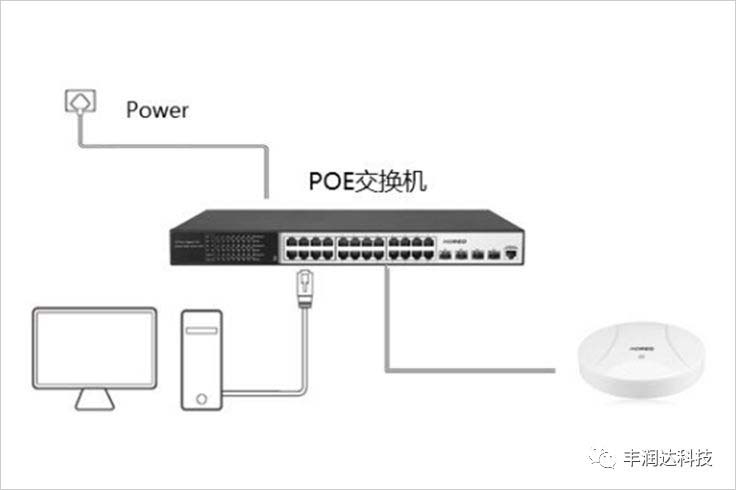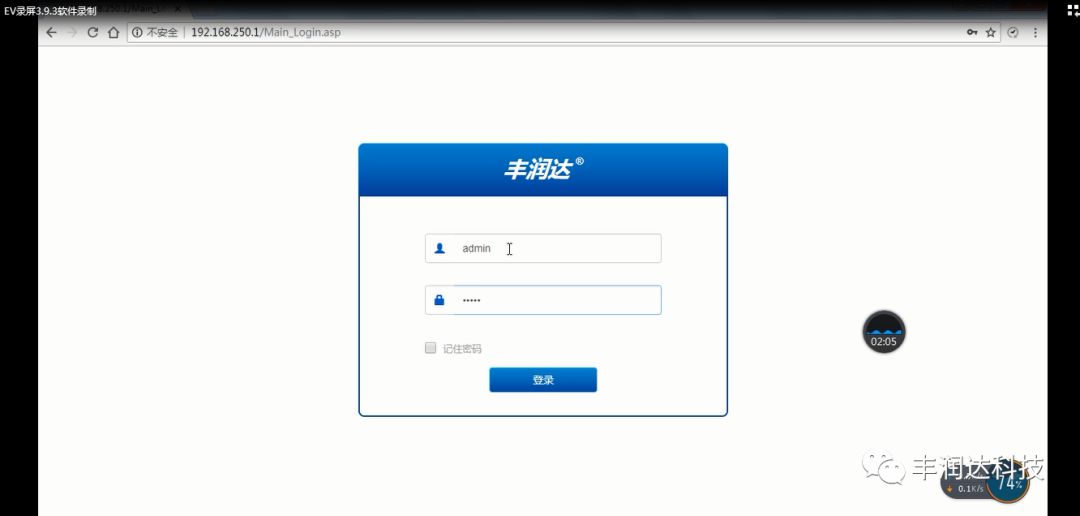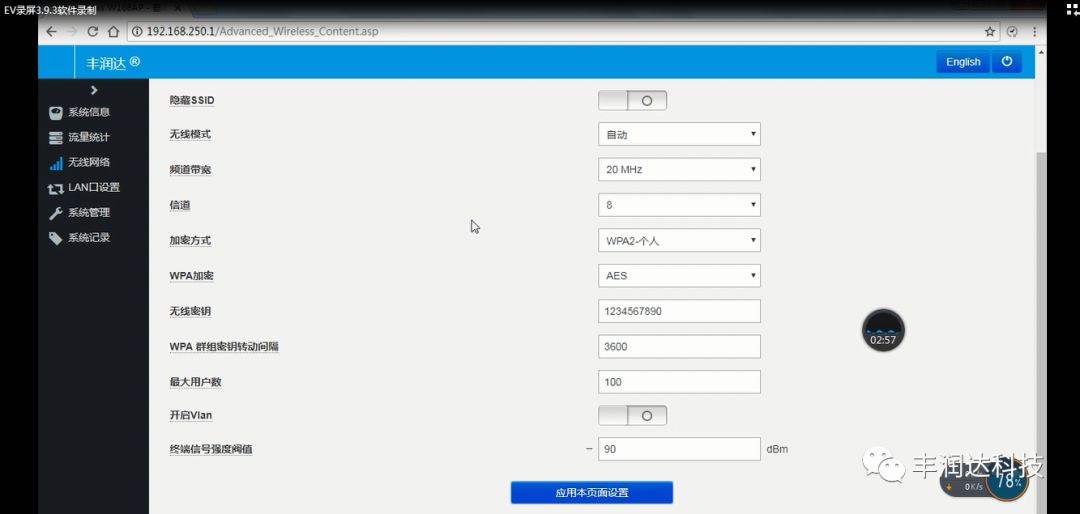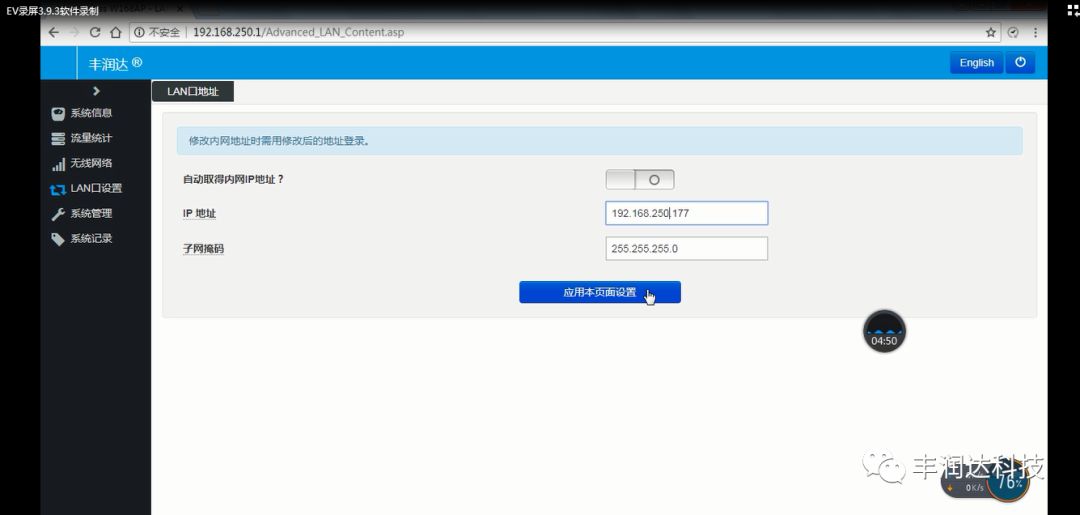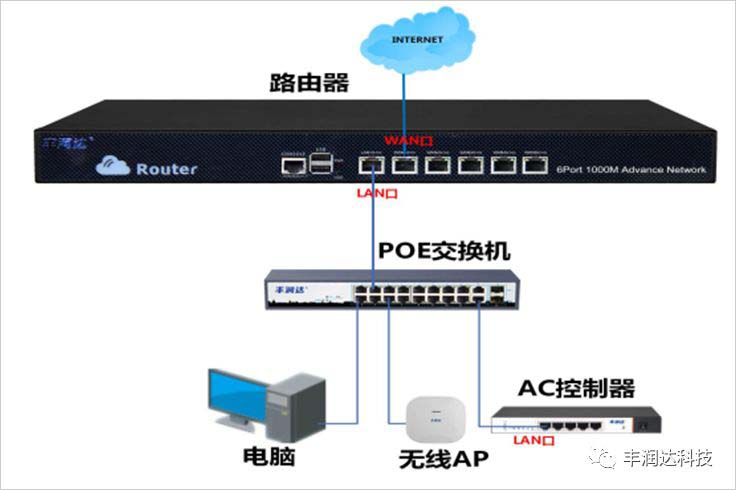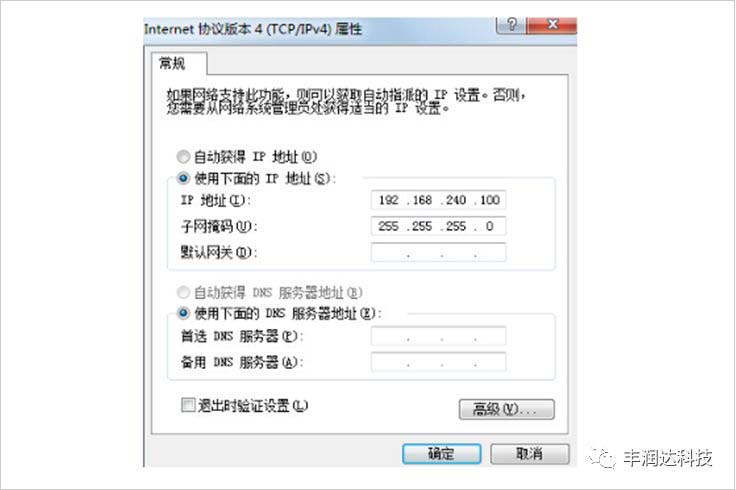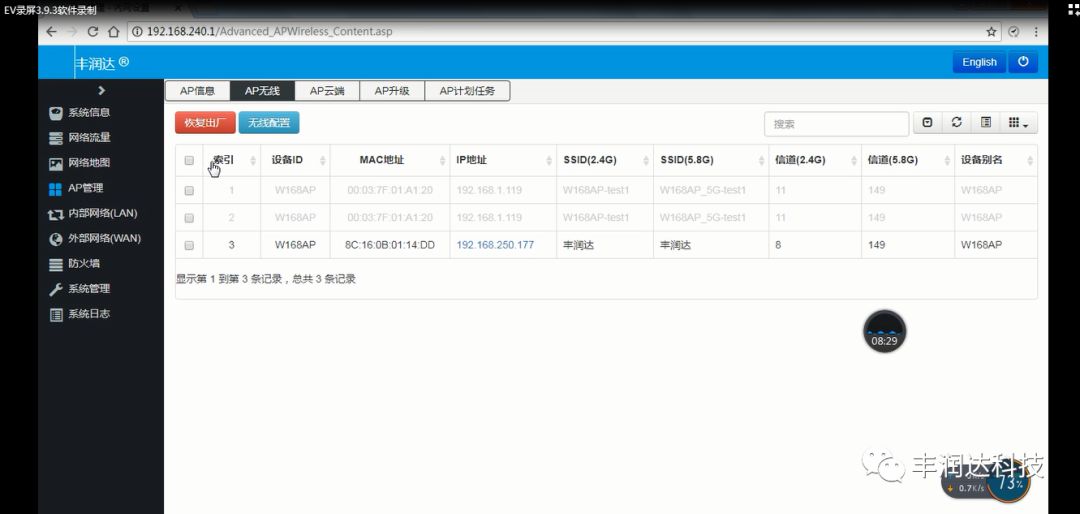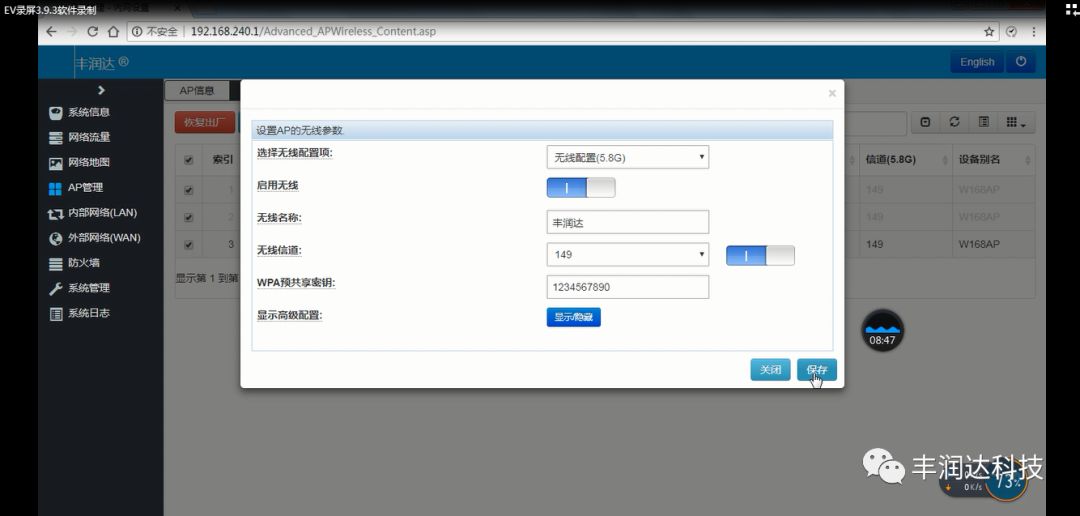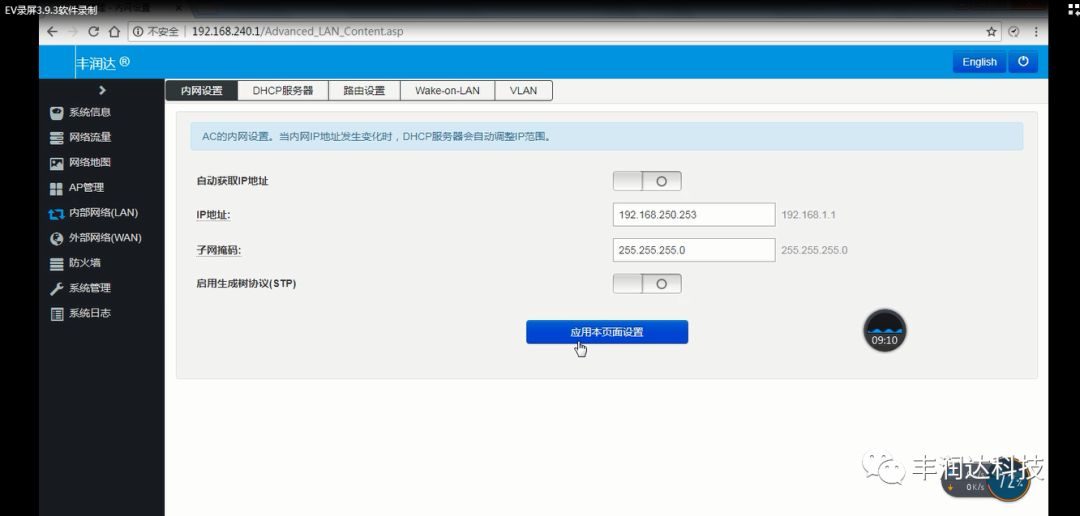Today, I will share with you the basic debugging of Fengrunda AP and AC.
Interface description of the AP
RESET reset button, a WAN port / PoE port - can be powered by PoE port, a pure data port LAN port, DC power port - can be connected to 12V / 1A power supply, and the mounting bracket.
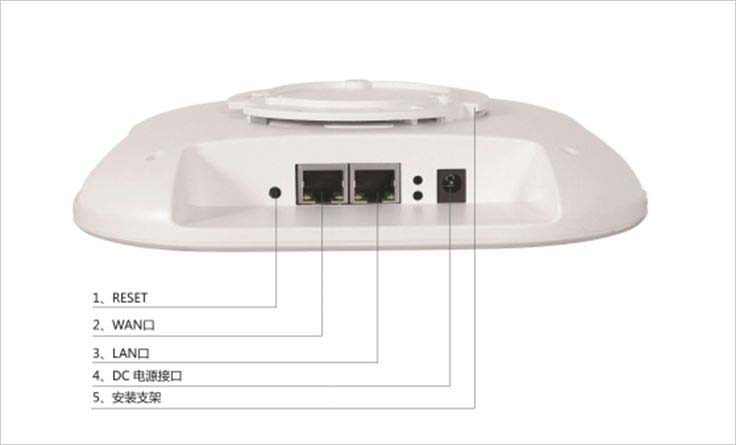
AP line connection diagram
We are using one of the power supply methods - PoE switch power supply. We connect the AP to the PoE through the network cable, and also connect the computer to the PoE switch to debug the device.
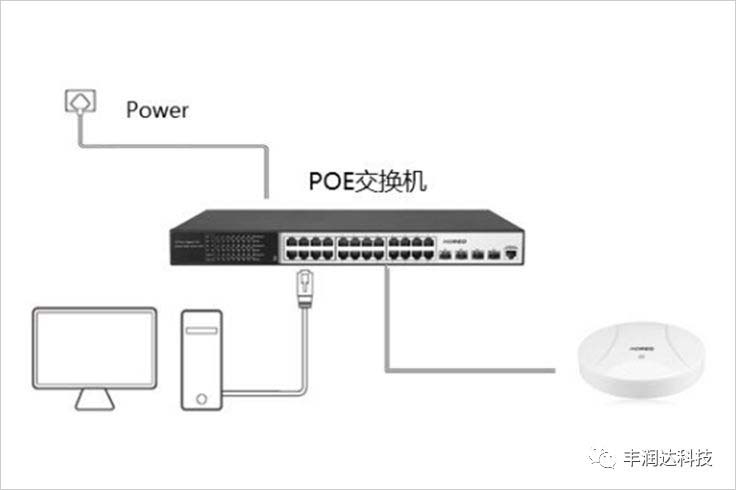
Debug AP
Change the IP address of the computer to the default IP address of the AP: 192.168.250.1, and the sub-off mask is 255.255.255.0. Log in to the device with the default IP address and enter the account/password (admin/admin). After logging in, the main debugging two parts -
Wireless network and LAN port settings
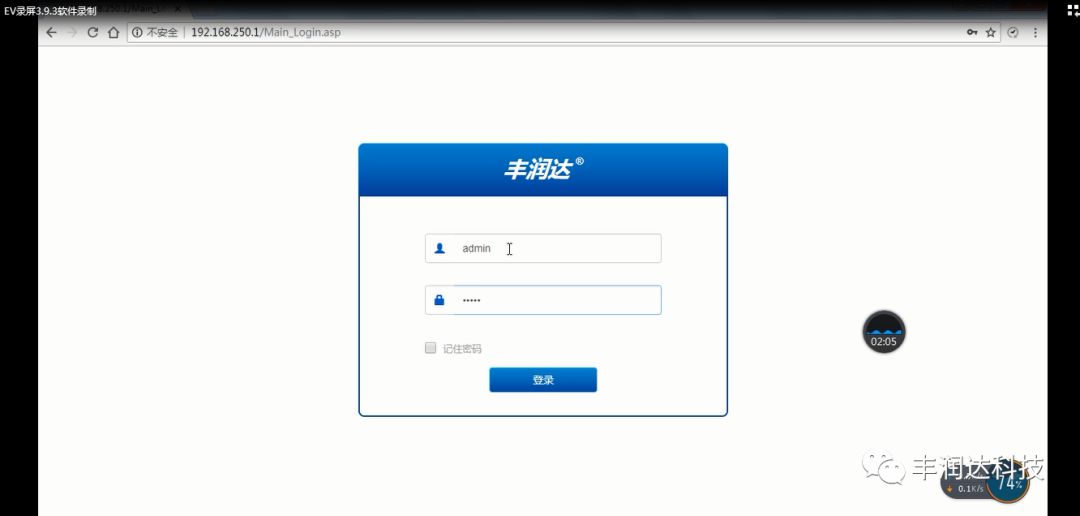
Wireless network settings
The demo is connected to a dual-band AP, which is divided into 2.4G and 5G. The wireless name can be modified by itself, and the channel can be modified according to the site environment. We choose an encryption method WPA2-person, the default password is 1234567890, this time does not change. Click on the app. The same is true for dual-band 5G wireless network settings.
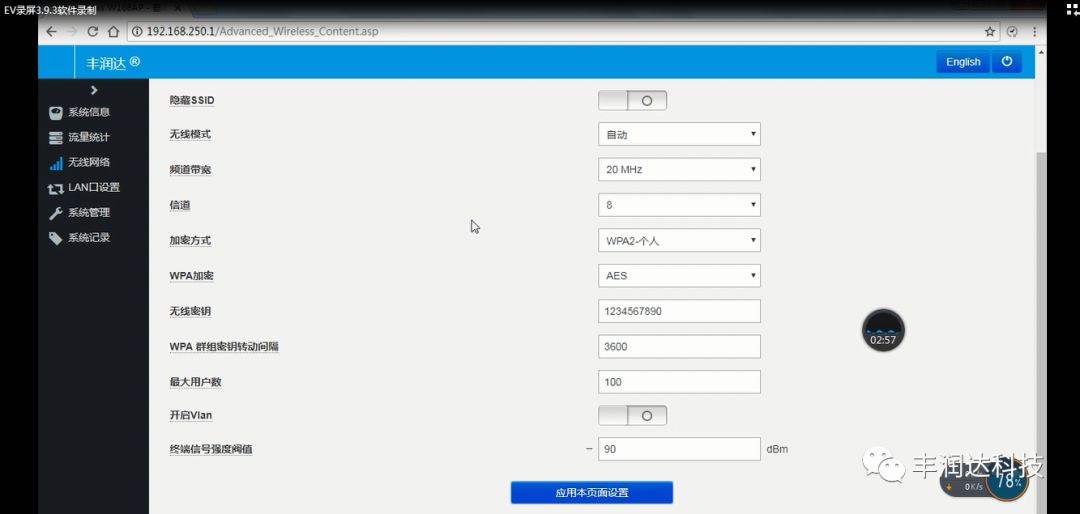
LAN port settings
The LAN port setting defaults to automatically obtaining an IP address. Turn off the default IP if you want to modify it. This is set to 192.168.250.177.
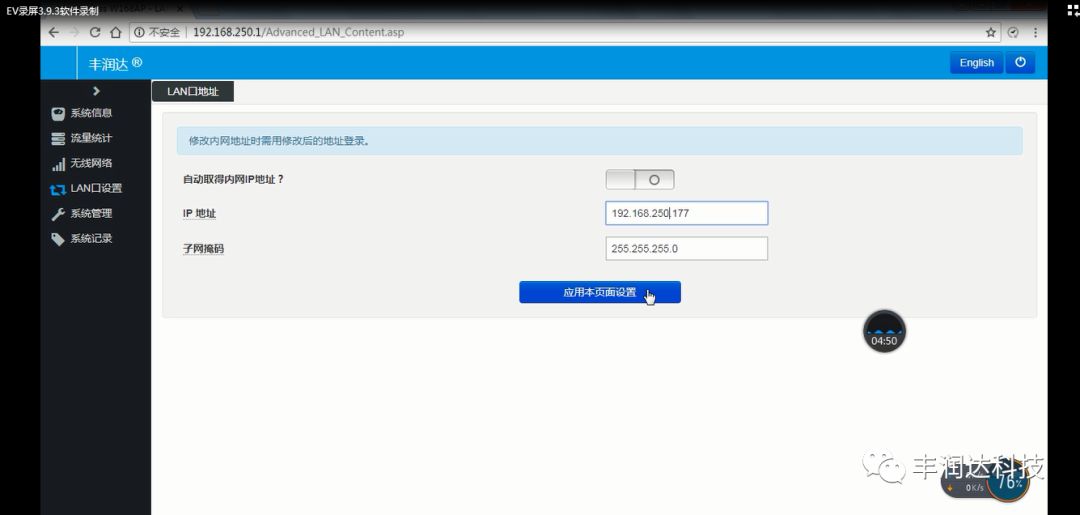
We re-login the device with 192.168.250.177, so our AP is debugged.
This is to debug a single AP.
Debug with AC
First look at the way the AC is connected. In the topology diagram of the network, the network is routed out to the PoE switch, and the following computer, AP, and AC controller are in the same LAN.
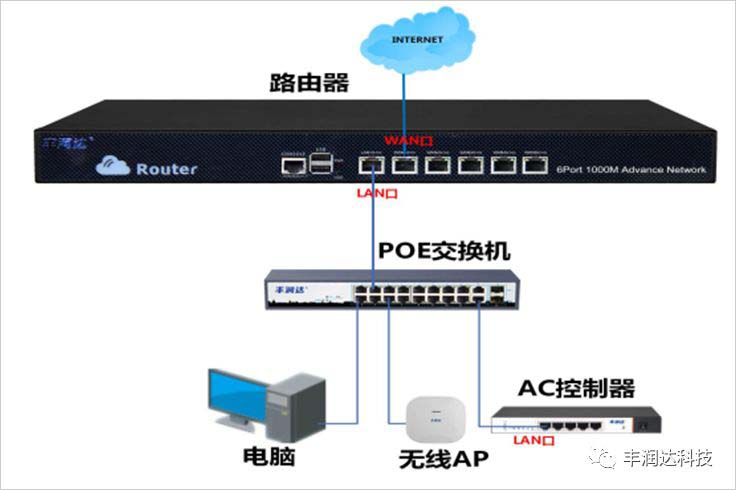
Next, you need to change the IP address of your computer. Change it to 192.168.240.100 here. (AC controller default IP address: 192.168.240.1, sub-off mask is 255.255.255.0; user/password-admin/admin.)
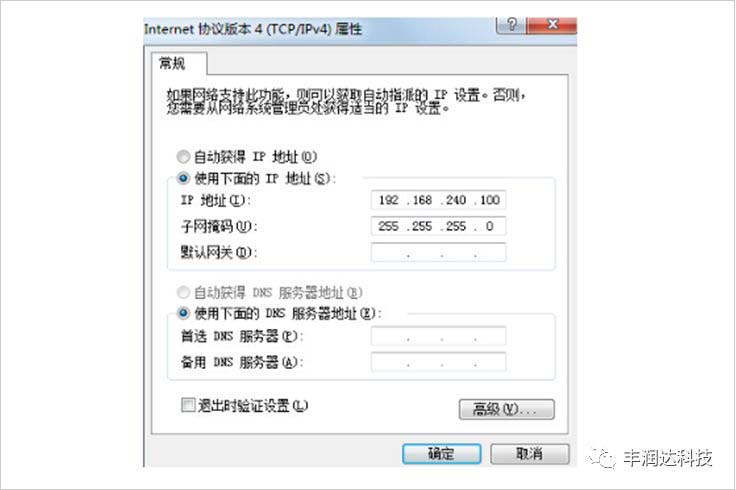
The first thing to debug after logging in is AP management. Currently there is only one AP online.
We configure the AP through AP Management - AP Wireless - select all and then click on Wireless Configuration. The dual-band has 2.4G wireless and 5G wireless configuration.
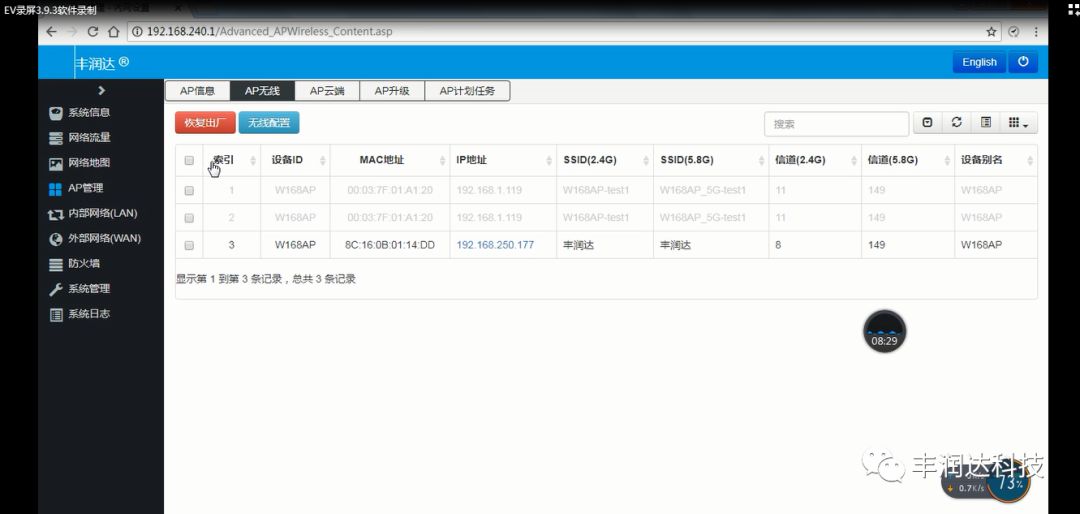
We first choose 2.4G wireless, first write a name, select one of the wireless channels, then password, encryption, etc., select the number and click Save, OK.
The same steps to debug 5G wireless.
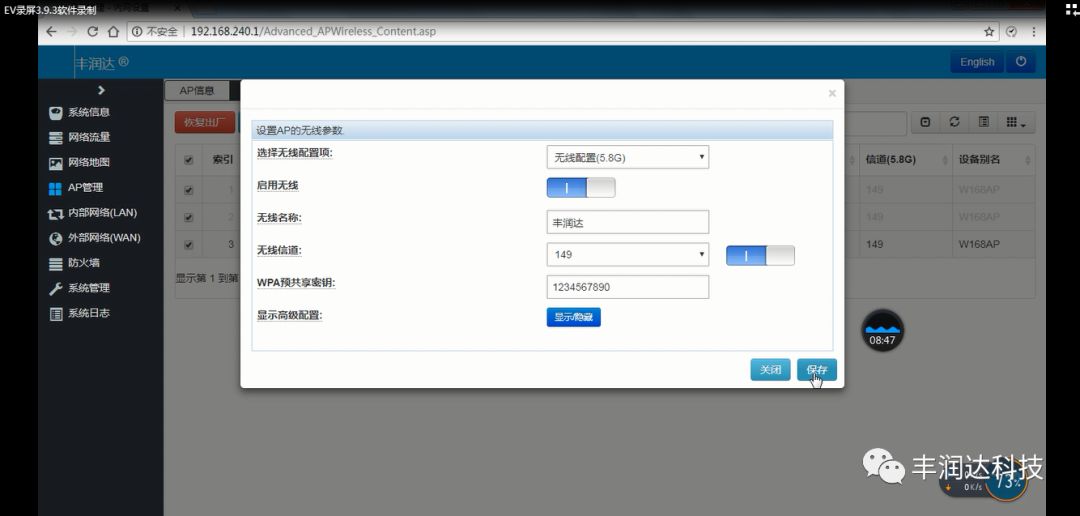
After setting it, change the IP address. The IP address must be on the same network segment as our AP. Instead of using automatic IP acquisition, set it to a 250 network segment and click OK.
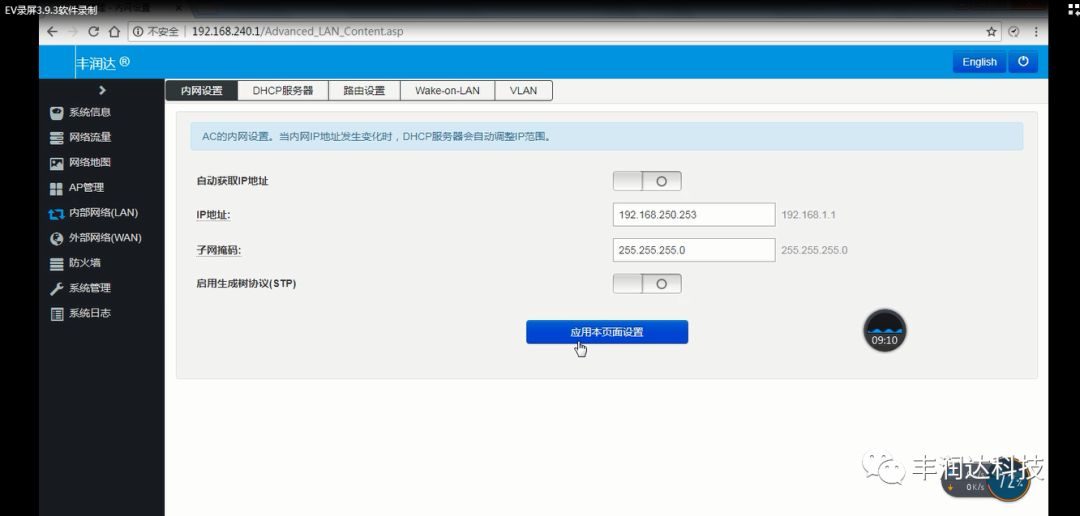
This completes a basic debugging of the AC and AP.
Standard Caliber PET Preform Mould
Standard Caliber PET Preform Mould is an injection mould, which is suitable for producing PET preforms. There are many preforms with different neck and weight for different bottles, such as the carbonated bottle, mineral water bottle, , pesticide bottle, oil bottle, hot fill bottle etc.
PET bottle preform mould includes 4cavity, 6 cavity, 8 cavity, 12cavity, 16cavity, 24 cavity, 32 cavity, 48 cavity, 72 cavity and 96 cavity.
PET mold neck includes: ROPP 25, Alaska 26.75, PCO1881, PCO1880, 29/25, 30/25, 38mm, 45mm etc